Gaming is an essential part of entertainment for many, and Xbox consoles are at the heart of that experience. But what happens when your Xbox console stops working? It can be incredibly frustrating when you encounter issues that prevent you from playing your favorite games or streaming content. Fortunately, many of the common problems associated with Xbox consoles can be repaired without having to purchase a new system.
In this comprehensive guide, we’ll walk you through some of the most common Xbox console problems and offer solutions to fix them. We’ll also explain why Sub Tech Repairs, the top-rated center for repair xbox console in Montreal, is the best place to get your Xbox console back to full working order.
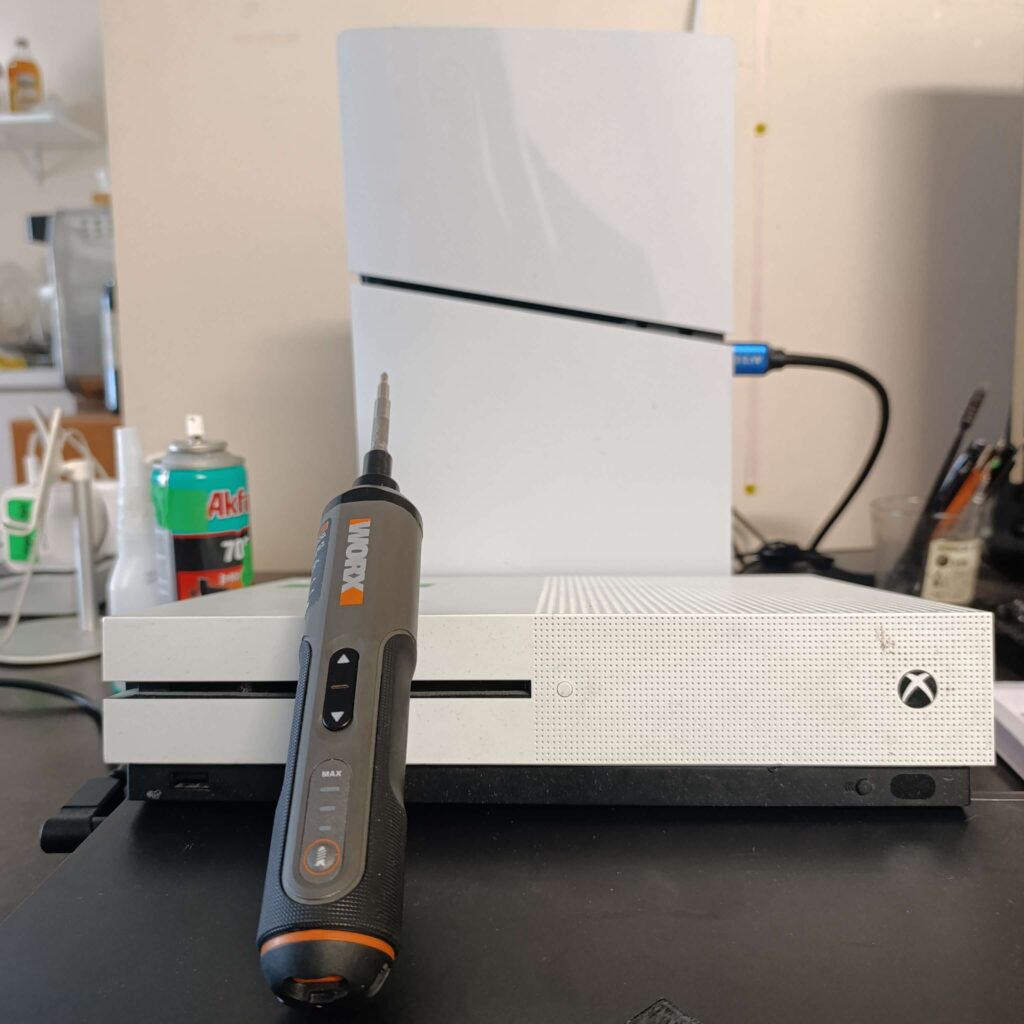
To read an article on Xbox repair, click here.
Common Xbox console problems
Before diving into the repair xbox console process, it’s crucial to understand the most common issues Xbox users face. Diagnosing the problem is the first step in deciding whether to fix it yourself or seek professional help.
1. Power issues
One of the most common problems with Xbox consoles is power-related issues. Your console might refuse to turn on, or it might suddenly shut off while you’re playing. There could be a variety of reasons for this. It could be a malfunctioning power supply, a defective power button, or even a more complex internal issue.
Solution: First, try a simple power cycle by unplugging the console from the power source, waiting about 10 seconds, and then plugging it back in. If this doesn’t work, check the power supply for any visible damage. If you suspect a malfunctioning internal component, it may be best to bring your Xbox to a professional for repair xbox console.
2. Overheating problems
Overheating is another common issue, particularly with older Xbox models. If your Xbox is overheating, it may shut down unexpectedly, display an error message, or crash during gameplay. This can be caused by poor ventilation, a build-up of dust inside the console, or faulty cooling fans.
Solution: Make sure your Xbox is placed in a well-ventilated area to prevent overheating. Clean the vents regularly to remove dust buildup. If the problem persists, it could be due to a failing internal fan or other components, and you should seek professional repair xbox console services.
3. Disc drive malfunctions
If your Xbox is not reading discs or you’re encountering issues with loading games, there could be a problem with the disc drive. This could be caused by a misalignment of the laser lens, a jammed disc, or mechanical failure.
Solution: Try cleaning the disc and the disc drive with a soft cloth to remove any dirt or debris. If this doesn’t resolve the issue, it may require a disc drive replacement or repair. A professional repair service can resolve this issue more efficiently.
4. Connectivity issues
Wi-Fi or Ethernet connectivity problems are also quite common, especially when playing online. You might experience slow download speeds, connectivity dropouts, or trouble accessing online services. This could be due to software issues, a faulty Wi-Fi card, or even issues with your router.
Solution: Start by checking your network settings on the Xbox and ensuring the console is connected to the right network. If you continue to experience issues, you may need to reset your router or check for any internal hardware problems. A professional repair xbox conxole service can help resolve any internal connectivity issues.
5. Software and system errors
Software glitches, system crashes, or random freezes during gameplay are other problems that Xbox owners might face. These issues are often caused by outdated system software, corrupted files, or internal hardware problems.
Solution: Check if your Xbox console is running the latest system software. You can do this by going to the “Settings” menu and selecting “System Updates.” If the system is up to date and the issues persist, it may be necessary to restore the system or fix underlying hardware problems.
DIY repair xbox console
While professional repair xbox console services are often the best choice for more complex problems, some minor issues can be fixed on your own. Here are a few DIY solutions to common Xbox problems.
1. Power cycle your Xbox
If your Xbox refuses to turn on, try performing a power cycle. Unplug the Xbox from the power outlet, wait for about 10 seconds, then plug it back in. This will reset the internal components of the console and may resolve temporary issues.
2. Clear cache and system files
If your Xbox is running slow or encountering system errors, clearing the cache and system files can sometimes resolve the problem. To do this, go to “Settings,” select “System,” then “Storage,” and finally choose the option to clear the system cache.
3. Check network connection
If you’re experiencing connectivity issues, first check your network settings. Make sure your Xbox is connected to the correct Wi-Fi network or Ethernet connection. Resetting your router can often fix connectivity problems. You can also try a wired connection if you’ve been using Wi-Fi, as it tends to be more stable.
4. Replace the battery or controller
If your Xbox controller is unresponsive or isn’t holding a charge, the issue may lie with the batteries or internal components. Try replacing the batteries or charging the controller for an extended period. If the issue persists, you may need to replace the controller.
Why choose professional repair xbox console?
While simple fixes like power cycling or clearing the cache can help with minor issues, more serious problems with your Xbox console require the expertise of a professional repair service. Here’s why Sub Tech Repairs, the best repair xbox con service in Montreal, should be your go-to option.
1. Expert technicians
At Sub Tech Repairs, our technicians have years of experience repair xbox console. They are highly skilled at diagnosing and fixing a wide range of issues, from power failures to overheating problems. Our team uses the latest tools and diagnostic equipment to ensure the problem is fixed correctly the first time.
2. High-quality replacement parts
When repair xbox console, it’s essential to use high-quality replacement parts to ensure longevity and optimal performance. At Sub Tech Repairs, we only use genuine, top-grade components for every repair job. Whether it’s a new power supply, motherboard, or disc drive, you can be sure that we’ll provide the best parts for your console.
3. Fast and efficient service
We understand that your time is valuable, and you don’t want to wait weeks for your Xbox to be repaired. That’s why at Sub Tech Repairs, we aim to offer fast, efficient service with minimal downtime. Most repairs are completed within a few days, and we keep you informed throughout the process.
4. Affordable pricing
The at Sub Tech Repairs is not only quick and professional but also affordable. We provide transparent pricing with no hidden fees, so you’ll know exactly what to expect before any work is done. Our goal is to offer high-quality repairs at competitive prices, ensuring you get the best value for your money.
5. Customer satisfaction guarantee
At Sub Tech Repairs, we prioritize customer satisfaction. Our team will work diligently to ensure that your Xbox console is repaired to your satisfaction. If for any reason you’re not happy with the repair, we’ll do everything we can to make it right.
How to get your Xbox repaired at Sub Tech Repairs
Getting your repair xbox conxole at Sub Tech Repairs is easy. Here’s how the process works:
- Contact us: Reach out to us via our website or phone to discuss the problem you’re facing with your Xbox. We’ll guide you through the process and answer any questions you have.
- Free diagnostic: If you’re unsure of the issue, we offer a free diagnostic evaluation of your Xbox console. Our technicians will identify the problem and provide a detailed report.
- Repair estimate: Once we’ve diagnosed the issue, we’ll provide you with a transparent quote for the repair. We believe in honest pricing with no hidden charges.
- Fast repair xbox console: Once you approve the estimate, we’ll begin the repair process. Most repairs are completed within a few days, so you won’t be without your Xbox for long.
- Pickup or delivery: After the repair is completed, you can either pick up your Xbox in person or have it delivered to your home. We make the process as convenient as possible.
Conclusion
When your Xbox console is malfunctioning, it can be tempting to throw it out and buy a new one. However, repairing your Xbox is often a more cost-effective, environmentally friendly, and practical option. Whether you’re dealing with power issues, overheating, or disc drive problems, Sub Tech Repairs is here to provide expert repair xbox console at competitive prices. Contact us today for a free diagnostic and get your Xbox back to its best performance!
